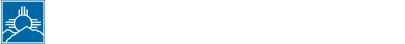Computer skills for kids
BY AMBER THOMAS
TO SET UP our children for success in this brave new world, it is becoming increasingly important to introduce our children to the world of computer science. At its core, computer science is simply understanding how computers work, as well as understanding how to communicate with them.
In our society, computing is used all around us and in virtually every field. It often feels like children are more tech-savvy than the older generations. Many parents feel like there is nothing they could teach their children regarding computers that their children don’t already know.
Nothing is further from the truth! Computer science is more than emailing, gaming or even building a website. Computer sciences are some of the most important sciences in our society today. According to code. org, “Computing, coding and technology drives job growth and innovation throughout our economy and society. Computing occupations are the number 1 source of all new wages in the U.S. and make up over half of all projected new jobs in STEM fields, making Computer Science one of the most in demand college degrees.”
And yet, computer science tends to get marginalized in traditional education due to lack of policy around this rapidly developing new form of science. This is where we parents come in! We can make an important difference in our children’s futures by introducing them to computing.
I’m sure many parents are cringing at the thought of forcing their children to interact with computers after a year of online learning, but I am happy to share some easy and fun activities that support computer science and coding without using a computer.
These activities are low tech, offline activities that still support computational thinking for children in approachable and creative ways. And the best part is that you don’t need to know anything about computers! You and your child can learn alongside each other as you interact with these activities!
Algorithms
Algorithms are a set of instructions or rules that are followed to complete a task.
ALGORITHM ACTIVITY
Ask your child to take a simple familiar activity and break it into steps. For example, putting on your pants: Step 1. pick the pants up; step 2, open the waistband … and so on. Older children can write all these steps down on a piece of paper, then cut out each step and create a sequence of “Code” or instructions that someone else can try to follow.
This activity helps children understand sequence, order and what happens if a sequence is changed. It demonstrates “programming.”
Repeat Loops
Repeat Loops are a signal in computer code that tells the computer how many times a command or sequence should be repeated. Code often contains a lot of repetition and therefore many repeat loops.
REPEAT LOOP ACTIVITY
Create a movement sequence, for example: “Jump, Clap, Clap, Turn, Walk.” Have your child perform the movement sequence, ask them to “repeat the sequence” then ask them to “repeat the sequence” again; next, tell your child ,“I want you to repeat this 5 times in a row but I don’t want to repeat my instructions every time. How can I ask you to do that?”
This activity demonstrates how code can be structured to repeat by identifying patterns in physical movement.
Decomposition
Decomposition is the activity of breaking a complex problem into smaller parts.
DECOMPOSITION ACTIVITY
Show your child a craft that you have already completed – such as a paper snowflake; an older child could look at an origami crane. Ask them to create one just like it and encourage them to take it apart or reverseengineer it to find out how it was made. This activity shows that even the most complicated algorithm can be decomposed into tiny steps. These steps taken one at a time can lead to success.
These activities are a fun way for families to work together, communicate and empathize with each other while learning important computational skills. It is difficult to learn these skills as we get older but young children have a unique opportunity to learn these skills easily through play.
Hope this helps you find and have fun with everyday learning moments!
For more ideas on how to support computer science learning through play, check out helloruby.com and } code.org.
KIDS
en-us
2021-07-29T07:00:00.0000000Z
2021-07-29T07:00:00.0000000Z
https://taosnews.pressreader.com/article/282278143368034
Santa Fe New Mexican